小编教你excel为单元格区域重命名的详细操作。
- PC教程
- 30分钟前
- 435

如果亲们还不了解excel为单元格区域重命名的详细操作,就来下文学习excel为单元格区域重命名的操作步骤吧,希望可以帮助到大家。 excel为单元格区域重命名的...
如果亲们还不了解excel为单元格区域重命名的详细操作,就来下文学习excel为单元格区域重命名的操作步骤吧,希望可以帮助到大家。
excel为单元格区域重命名的详细操作

打开本地的Microsoft excle 2010软件,进入主界面。
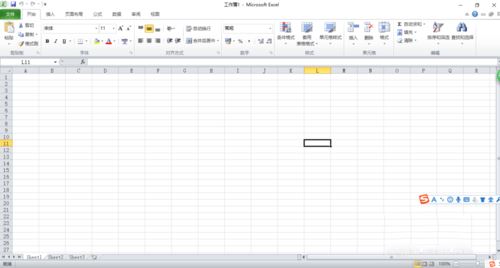
在空白工作薄中载入统计数据。
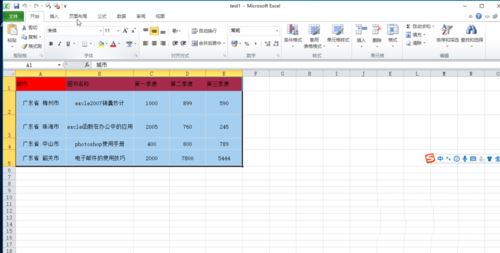
然后点击顶部菜单栏中的"公式“,找到“定义的名称”这一项。
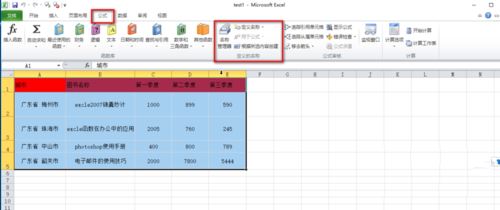
点击“定义名称”,弹出对话框。

先选择一个范围,作为我们所想要命名的区域或者是工作表。
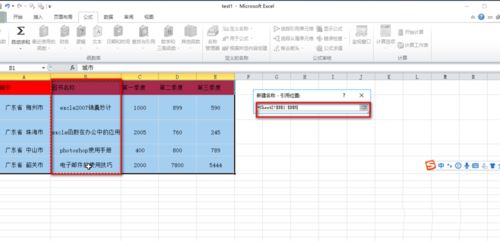
选择好范围之后,我们可以对区域范围进行命名。
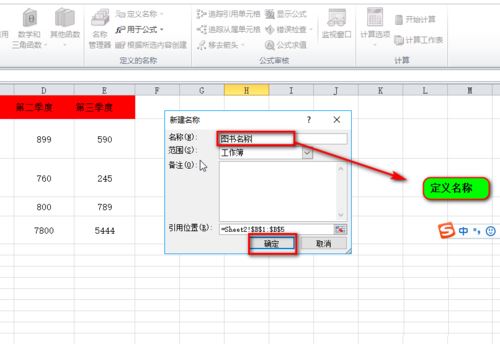
命名完之后,点击确定即可。

如果我们想要查看自己定义的名称,可以在定义名称的区域中找到“名称管理器”进行查看。
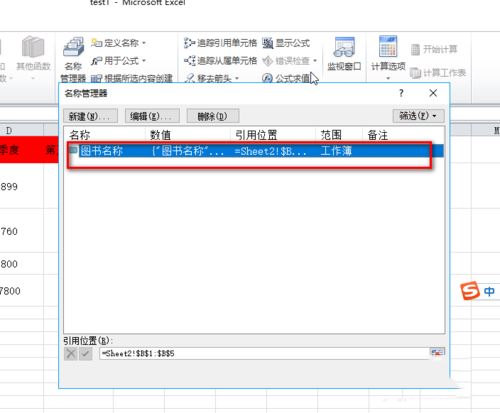
以上这里为各位分享了excel为单元格区域重命名的详细操作。有需要的朋友赶快来看看本篇文章吧。
本文由cwhello于2024-10-11发表在打字教程,如有疑问,请联系我们。
本文链接:https://www.dzxmzl.com/6386.html
本文链接:https://www.dzxmzl.com/6386.html