关于photoshop录制动作的基础操作。
- PC教程
- 23分钟前
- 361

想必一些才刚刚接触photoshop朋友可能不清楚录制动作的操作,今天笔者就讲解关于photoshop录制动作的操作方法,相信大家通过学习,在以后的操作中一定会得心应...
想必一些才刚刚接触photoshop朋友可能不清楚录制动作的操作,今天笔者就讲解关于photoshop录制动作的操作方法,相信大家通过学习,在以后的操作中一定会得心应手。
photoshop录制动作的基础操作

将一幅图片拖动到photoshop中打开
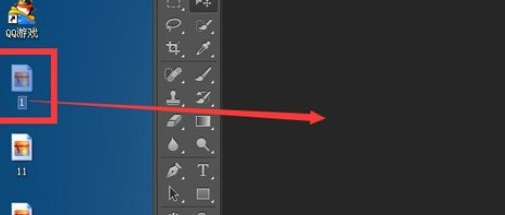
点击菜单栏 窗口 动作 调出动作面板
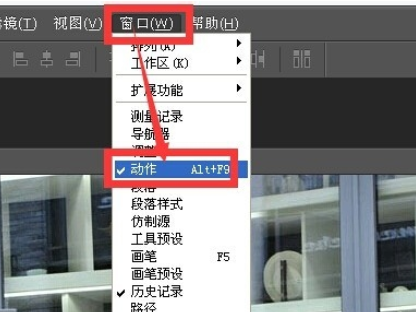
点击动作面板上的新建动作按钮
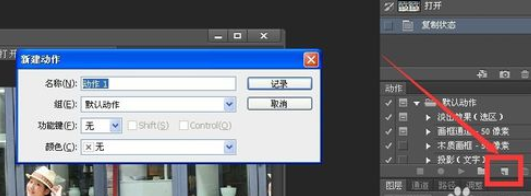
在新建动作对话框中为动作起一个名字 最好能放映你动作的内容 同时可以设置分组可和快捷键
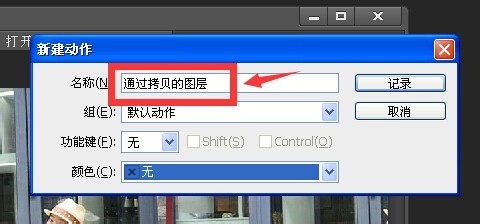
为该动作指定一个颜色

点击记录按钮
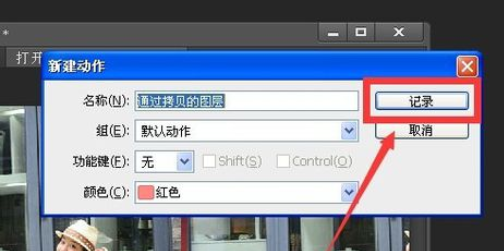
全选图像

按ctrl+j通过新建的拷贝图层
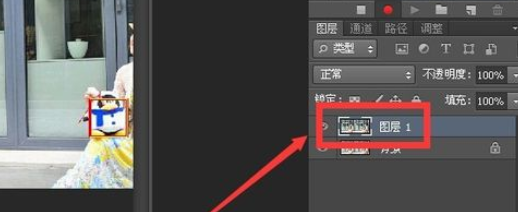
拖动将图像重合 然后点击差值
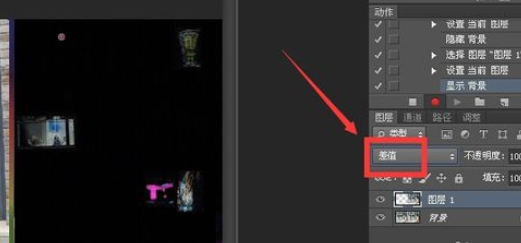
点击动作面板的方块 录制完成按钮
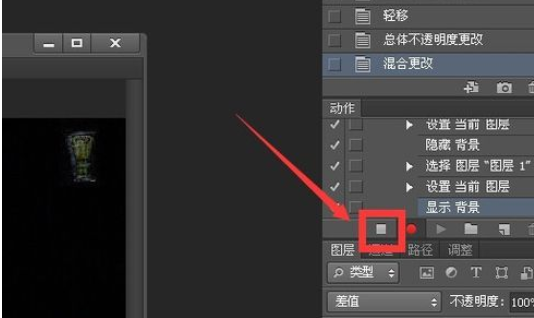
如果要对其他的图像应用该动作可以在动作面板点击 刚才的新建的动作名字 然后点击运行按钮
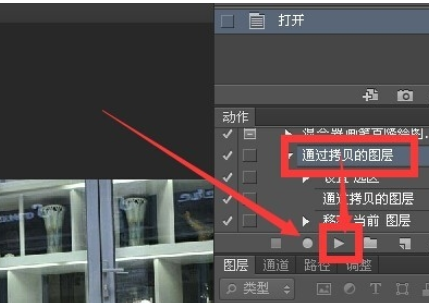
以上这里为各位分享了photoshop录制动作的基础操作。有需要的朋友赶快来看看本篇文章吧。
本文由cwhello于2024-10-11发表在打字教程,如有疑问,请联系我们。
本文链接:https://www.dzxmzl.com/6297.html
本文链接:https://www.dzxmzl.com/6297.html