我来分享photoshop打造电路背景的图文操作。
- PC教程
- 08分钟前
- 335

不少朋友都喜欢使用photoshop这款应用,但有的新用户还不会通过该软件打造电路背景,今天就来学习photoshop打造电路背景的操作教程吧! photosho...
不少朋友都喜欢使用photoshop这款应用,但有的新用户还不会通过该软件打造电路背景,今天就来学习photoshop打造电路背景的操作教程吧!
photoshop打造电路背景的图文操作

在ps软件中 ,新建一个800*8000的图层 前景色为白色 如图所示

在滤镜中 ——渲染——云彩 如图所示
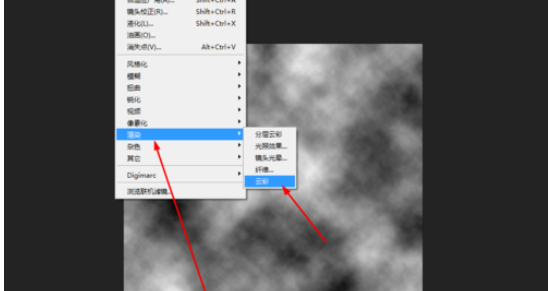
添加滤镜中的马赛克 如图所示
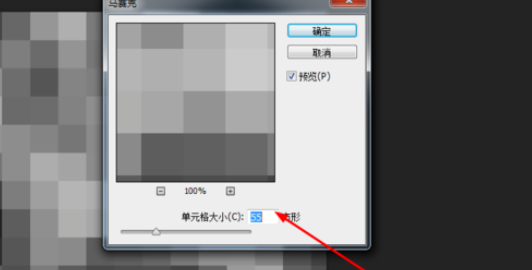
在滤镜中找到径向模糊 如图所示
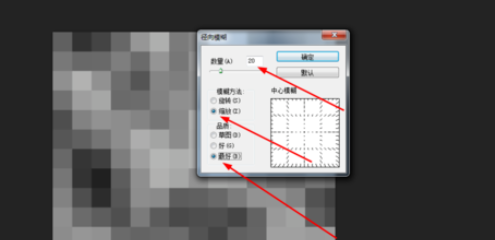
再添加滤镜中的浮雕效果 如图所示
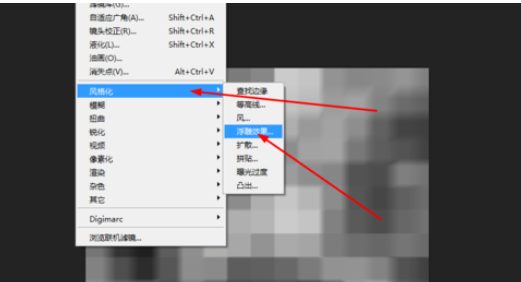
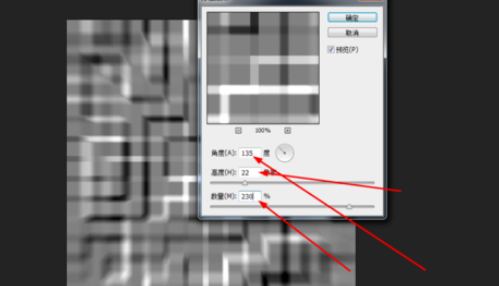
在滤镜库中找到强化边缘 如图所示
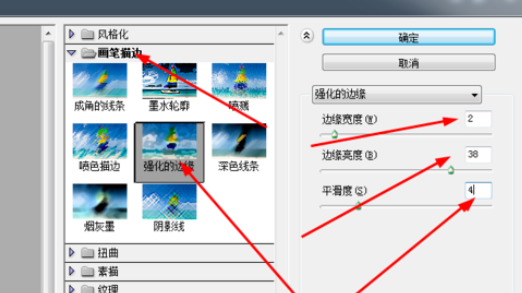
调一下滤镜中查找边缘 ,再到滤镜库中找到照亮边缘 如图所示
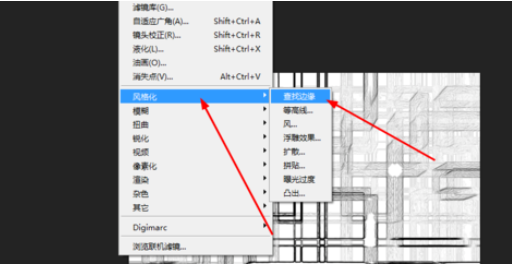
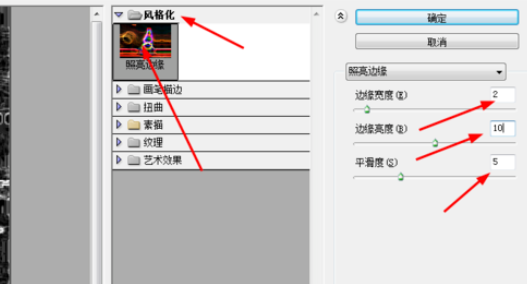
最后用色彩平衡调一下颜色 如图所示
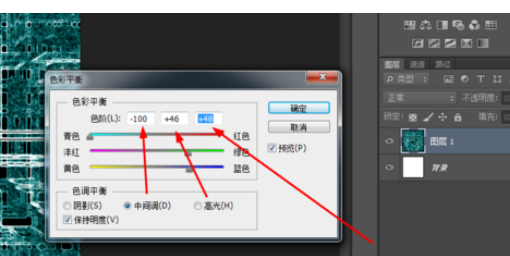
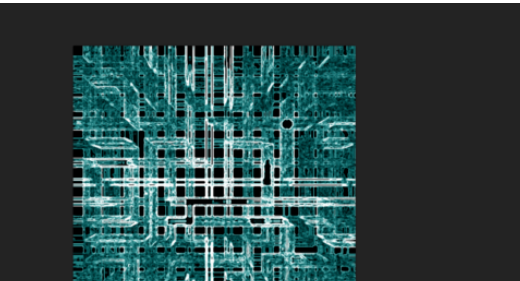
学完本文photoshop打造电路背景的图文操作,是不是觉得以后操作起来会更容易一点呢?
本文由cwhello于2024-10-11发表在打字教程,如有疑问,请联系我们。
本文链接:https://www.dzxmzl.com/6292.html
本文链接:https://www.dzxmzl.com/6292.html
上一篇:关于cdr制作灰太狼的操作流程。