小编分享Photoshop打造出下雨效果的操作流程。
- PC教程
- 25分钟前
- 201

亲们可能不了解Photoshop打造出下雨效果的操作,那么下文笔者就讲解Photoshop打造出下雨效果的操作方法哦,希望能够帮助到大家呢。 Photoshop打...
亲们可能不了解Photoshop打造出下雨效果的操作,那么下文笔者就讲解Photoshop打造出下雨效果的操作方法哦,希望能够帮助到大家呢。
Photoshop打造出下雨效果的操作流程

打开一张图片 。
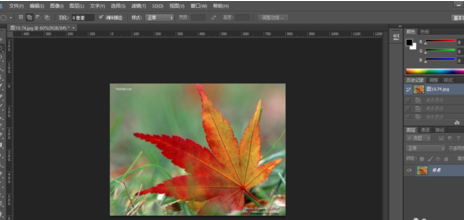
新添加图层1 。
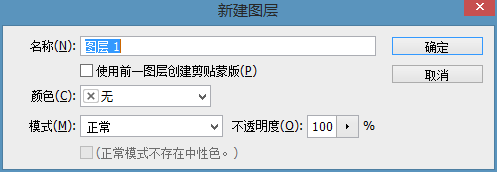
给新添加的图层1,添加背景色为白色 。
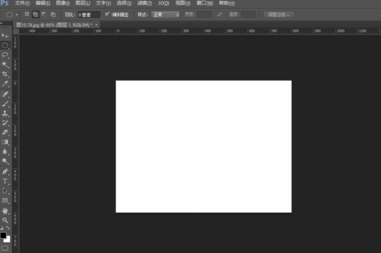
执行滤镜 | 像素化 | 点状化 。
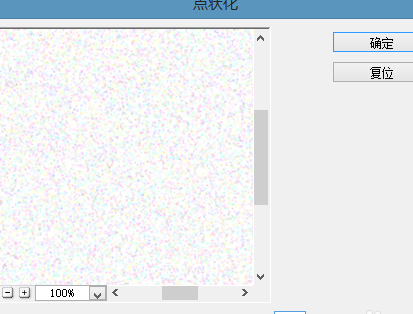
执行滤镜 | 模糊 | 动感模糊 。
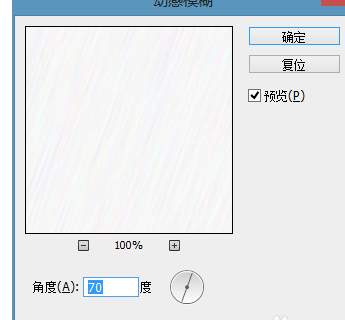
为图层1,修改为滤色,不透明度为50% 。
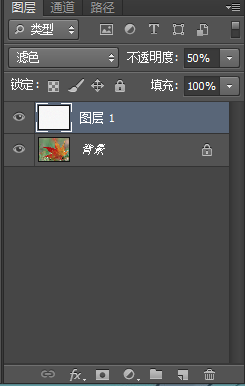
上文就讲解了Photoshop打造出下雨效果的操作流程,希望有需要的朋友都来学习哦。
本文由cwhello于2024-10-10发表在打字教程,如有疑问,请联系我们。
本文链接:https://www.dzxmzl.com/5660.html
本文链接:https://www.dzxmzl.com/5660.html