关于photoshop打造幻影图案的图文操作。
- PC教程
- 20分钟前
- 385

photoshop吸引了不少网友的安装使用,这篇文章就讲解了photoshop打造幻影图案的图文操作方法,有需要学习的小伙伴就赶紧和打字教程网小编一起来学习一下吧。...
photoshop吸引了不少网友的安装使用,这篇文章就讲解了photoshop打造幻影图案的图文操作方法,有需要学习的小伙伴就赶紧和打字教程网小编一起来学习一下吧。
photoshop打造幻影图案的图文操作

新建一个画纸,参数如图。

使用画笔工具。画不同的点。
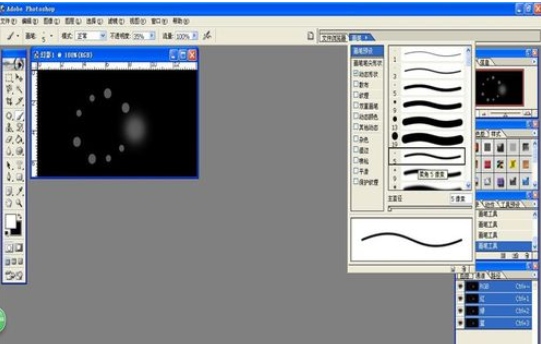
选择通道调板的红色,使用滤镜的扭曲的水波,参数如图。
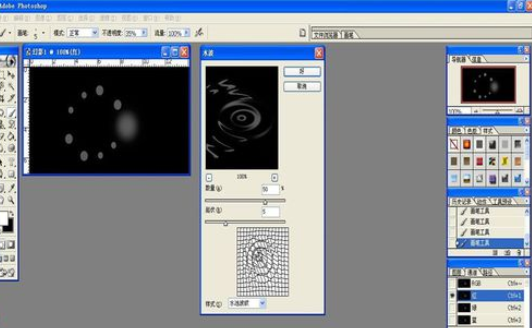
选择通道调板的绿色,使用滤镜的扭曲的极坐标,参数如图。
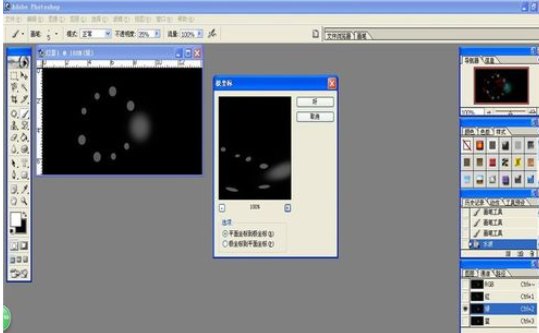
选择通道调板的蓝色,使用滤镜的扭曲的旋转扭曲,参数如图。
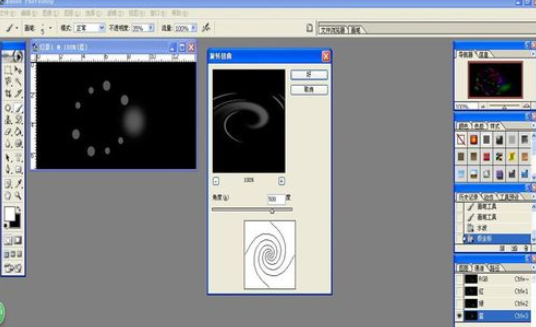
选择通道调板的RGB,使用滤镜的渲染的镜头光晕,参数如图。
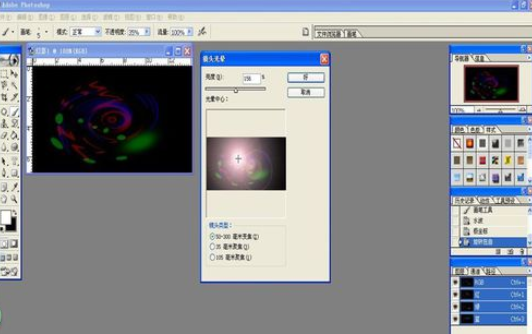
快来学习学习photoshop打造幻影图案的图文操作吧,一定会帮到大家的。
本文由cwhello于2024-10-10发表在打字教程,如有疑问,请联系我们。
本文链接:https://www.dzxmzl.com/5516.html
本文链接:https://www.dzxmzl.com/5516.html