关于blender去掉渲染噪点的图文操作。
- PC教程
- 28分钟前
- 205

很多朋友都还不熟悉blender去掉渲染噪点的相关操作,下面打字教程网小编就讲解blender去掉渲染噪点的图文操作方法,希望对你们有所帮助哦。 blender去...
很多朋友都还不熟悉blender去掉渲染噪点的相关操作,下面打字教程网小编就讲解blender去掉渲染噪点的图文操作方法,希望对你们有所帮助哦。
blender去掉渲染噪点的图文操作

打开blender在右边的属性导航中切换到“渲染”。
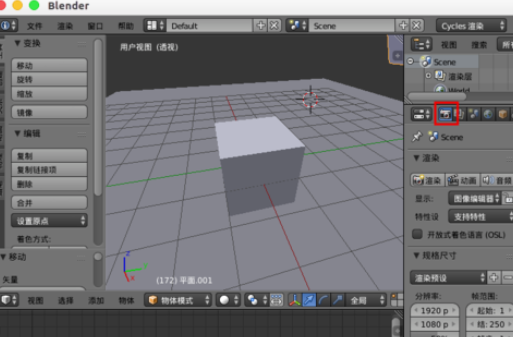
切换展开其中的“采样”。
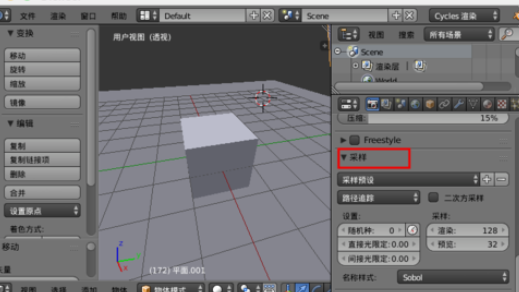
设置“渲染”的数值,渲染数值越大噪点会更少一点。
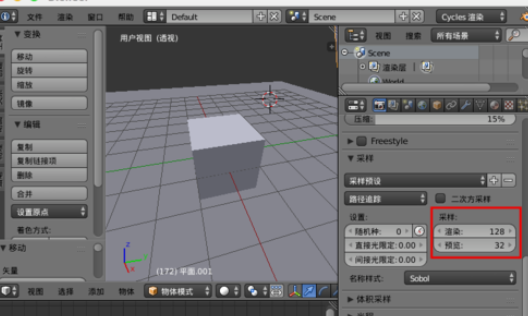
展开“光程”属性列表。
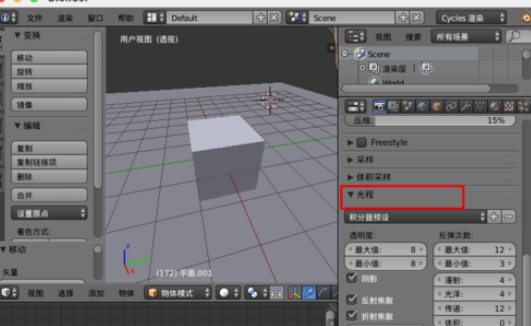
可以设置“滤除光泽”为“0.5”滤除光泽。
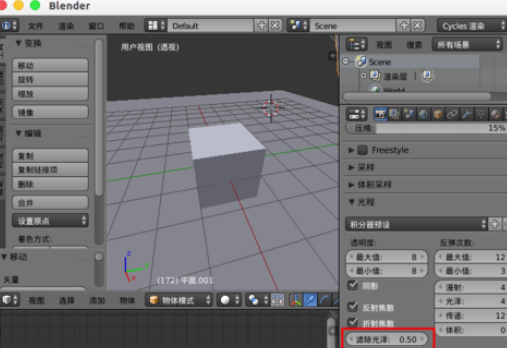
我们也可以取消勾选“反射焦散”、“折射焦散”,但是会损失效果。
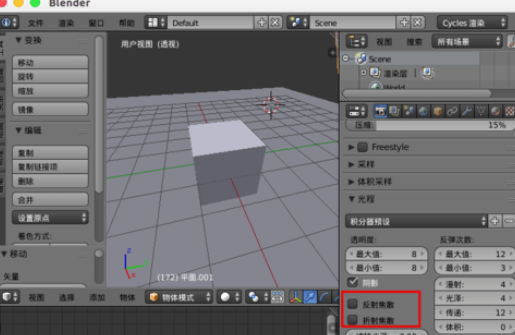
我们也可以查看场景中是否有多余的灯光忘记删除,默认场景中自带的灯光,如果还有噪点就好看看是不是灯光布置的是否合理了。
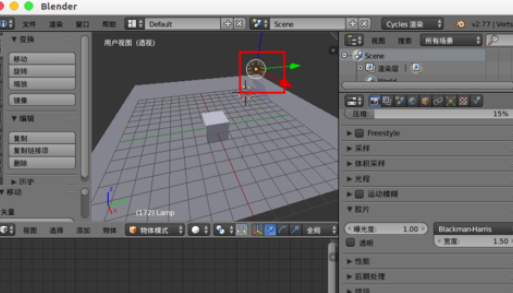
各位小伙伴们,看完上面的精彩内容,都清楚blender去掉渲染噪点的图文操作了吧!
本文由cwhello于2024-10-10发表在打字教程,如有疑问,请联系我们。
本文链接:https://www.dzxmzl.com/5013.html
本文链接:https://www.dzxmzl.com/5013.html