今天分享将word文档和excel文档相互装换的详细操作。
- PC教程
- 58分钟前
- 383

今天讲解的是将word文档和excel文档相互装换的详细操作,想学习将word文档和excel文档相互装换的操作步骤的,就去下文看一看,了解了解,相信对大家一定会有所...
今天讲解的是将word文档和excel文档相互装换的详细操作,想学习将word文档和excel文档相互装换的操作步骤的,就去下文看一看,了解了解,相信对大家一定会有所帮助的。
将word文档和excel文档相互装换的详细操作

1、打开需要编辑的word文档,单击右上角“wps文字”。
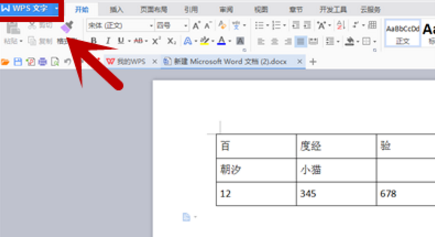
2、在下拉菜单中选择“另存为”,如图。
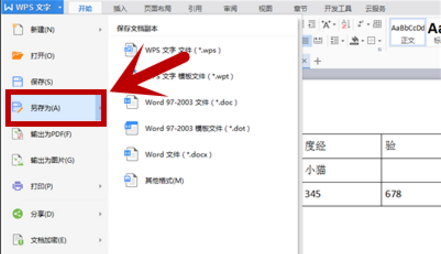
3、在弹出的窗口中将文件类型改为“网页文件”,另存文件。
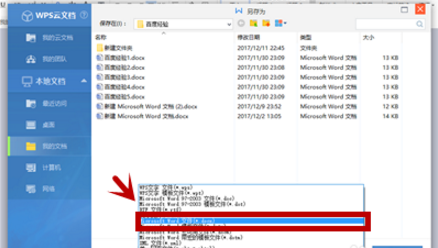
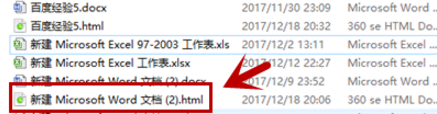
4、打开一个空的excel文档,单击“WPS表格”选择“打开”。
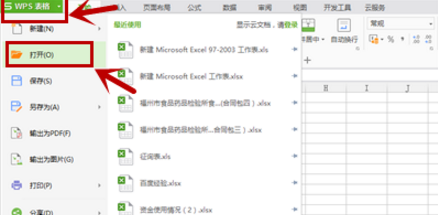
5、在弹出窗口中将文件类型改为“网页文件”,找到另存的文件,将它打开。
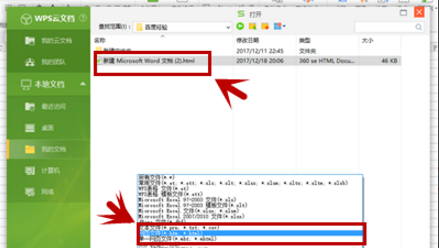
6、将打开的文档再另存为excel格式,完成转换。
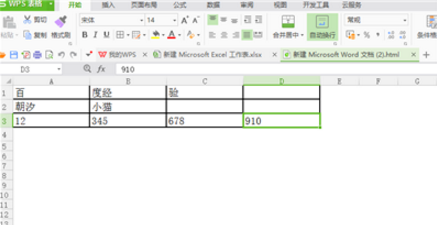
上文就讲解了将word文档和excel文档相互装换的详细操作,希望有需要的朋友都来学习哦。
本文由cwhello于2024-10-10发表在打字教程,如有疑问,请联系我们。
本文链接:https://www.dzxmzl.com/5008.html
本文链接:https://www.dzxmzl.com/5008.html