关于unity3D设置编程环境的图文操作。
- PC教程
- 22分钟前
- 211

unity3D这款应用吸引了不少网友使用,本章节就介绍了unity3D设置编程环境的图文操作,还不了解的朋友就跟着打字教程网小编学习一下吧,希望对你们有所帮助。...
unity3D这款应用吸引了不少网友使用,本章节就介绍了unity3D设置编程环境的图文操作,还不了解的朋友就跟着打字教程网小编学习一下吧,希望对你们有所帮助。
unity3D设置编程环境的图文操作

1、打开unity 3d这款软件,进入unity 3d的操作界面,如图所示:
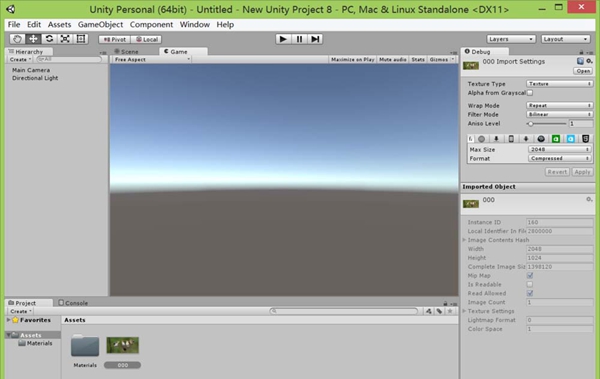
2、在该界面内找到edit菜单,如图所示:
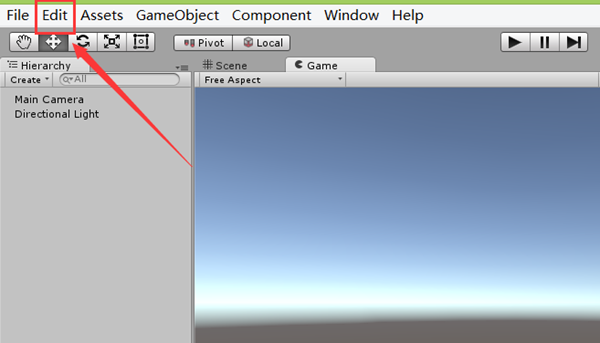
3、点击edit菜单,在其子级菜单里找到preferences选项,如图所示:
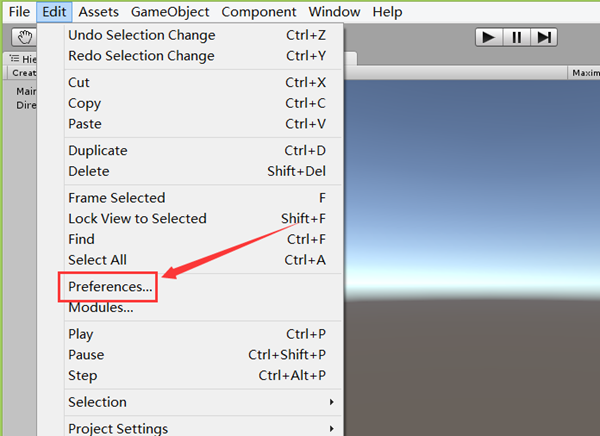
4、点击preferences选项,弹出其对话框,如图所示:
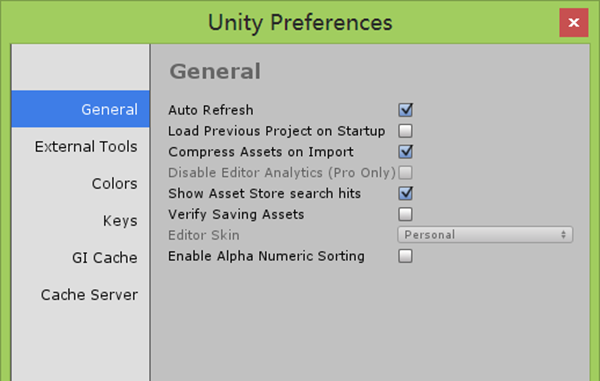
5、在该对话框内找到external tools选项,如图所示:
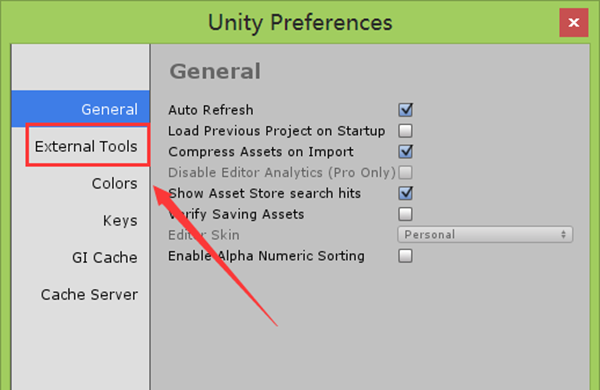
6、点击external tools选项,在其界面内找到external script editor选项,在其选择框内选择我们需要的编程环境,并点击就设置好了,如图所示:
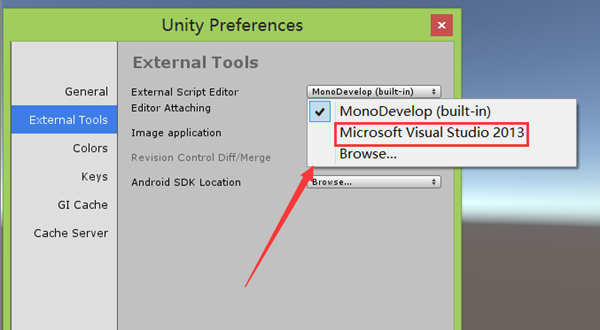
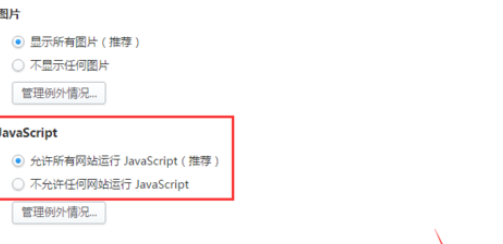
今日就快来学习本文unity3D设置编程环境的图文操作吧,相信在以后的使用中一定会得心应手的。
本文由cwhello于2024-10-10发表在打字教程,如有疑问,请联系我们。
本文链接:https://www.dzxmzl.com/4998.html
本文链接:https://www.dzxmzl.com/4998.html