关于在华为mate9中调时间的方法分享。
- 安卓教程
- 07分钟前
- 201

你们会在华为mate9中调时间的方法分享吗?下文将介绍在华为mate9中调时间的方法分享,有兴趣的可以来了解了解哦。 在华为mate9中调时间的方法分享 1、...
你们会在华为mate9中调时间的方法分享吗?下文将介绍在华为mate9中调时间的方法分享,有兴趣的可以来了解了解哦。
在华为mate9中调时间的方法分享
1、找到并点击打开mate9手机桌面的【设置】,

2、接着我们找到并点击打开【系统】,
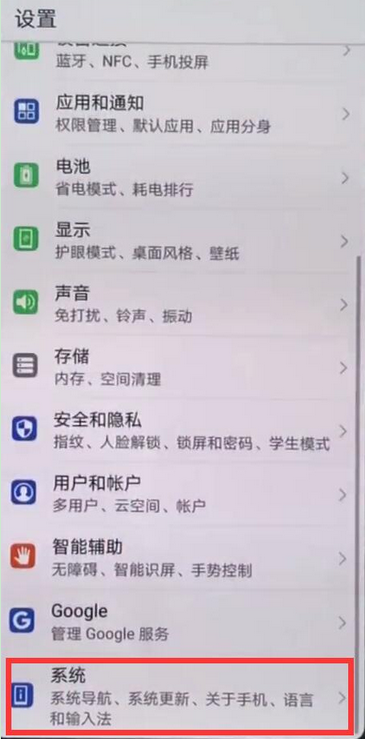
3、然后点击进入【日期和时间】,
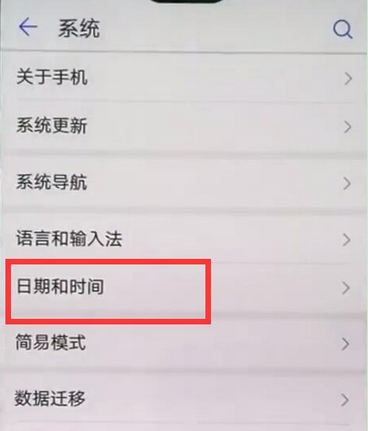
4、点击关闭【自动确定日期和时间】的开关即可点击下面的【日期】和【时间】进行设置,我们点击【时间】,
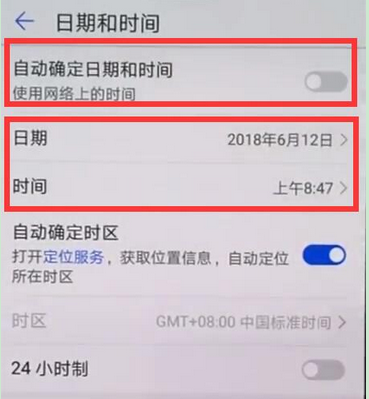
5、调好时间之后点击【确定】即可完成设置。
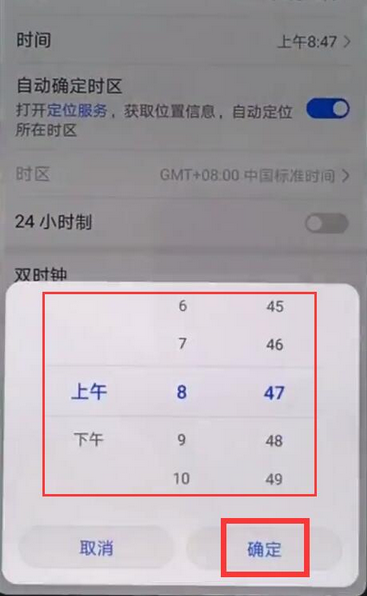
以上就是在华为mate9中调时间的方法分享,大家按照以上的方法动手试试看哦。
本文由cwhello于2024-10-09发表在打字教程,如有疑问,请联系我们。
本文链接:https://www.dzxmzl.com/4709.html
本文链接:https://www.dzxmzl.com/4709.html