小编分享在华为畅享7s更换字体的具体方法。
- 安卓教程
- 31分钟前
- 242

大家知道在华为畅享7s中怎么更换字体吗?今天打字教程网小编教大家如何在华为畅享7s更换字体的具体方法,我想一定会对你有所帮助的。 在华为畅享7s更换字体的具体方法...
大家知道在华为畅享7s中怎么更换字体吗?今天打字教程网小编教大家如何在华为畅享7s更换字体的具体方法,我想一定会对你有所帮助的。
在华为畅享7s更换字体的具体方法
1、首先在手机桌面上点击打开【设置】,

2、在设置菜单下点击进入【显示】,
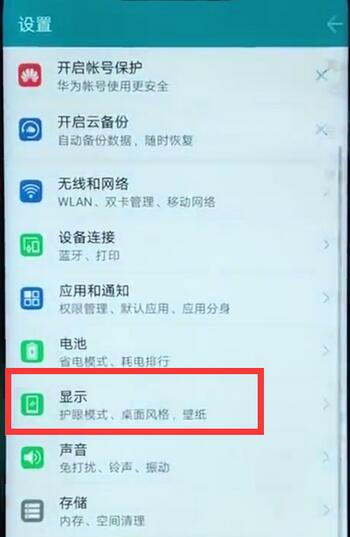
3、点击打开【字体样式】,
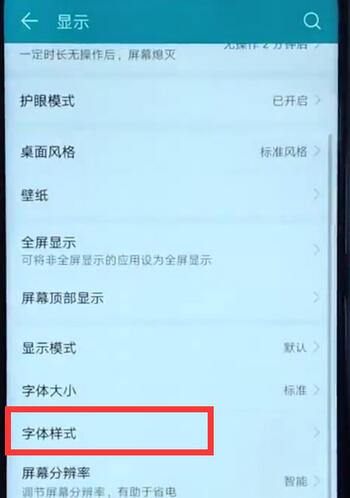
4、我们可以在最新,最热里面点击下载自己喜欢的字体,然后点击【我的】,

5、点击勾选下面的字体即可更换字体。
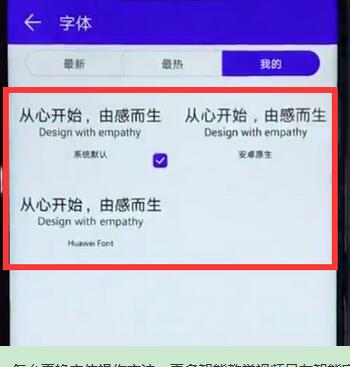
以上就是打字教程网小编教大家的在华为畅享7s更换字体的具体方法,俗话说:看一遍不如做一遍,赶快动手试试看哦。
本文由cwhello于2024-10-09发表在打字教程,如有疑问,请联系我们。
本文链接:https://www.dzxmzl.com/4400.html
本文链接:https://www.dzxmzl.com/4400.html