今天分享腾讯地图设置不走高速的图文操作。
- iphone教程
- 34分钟前
- 160

在使用腾讯地图的过程里,不少朋友还不会设置不走高速,下面我们一起去学习一下腾讯地图设置不走高速的图文操作,相信对大家一定会有所帮助的。 腾讯地图设置不走高速的图文...
在使用腾讯地图的过程里,不少朋友还不会设置不走高速,下面我们一起去学习一下腾讯地图设置不走高速的图文操作,相信对大家一定会有所帮助的。
腾讯地图设置不走高速的图文操作

打开腾讯地图,
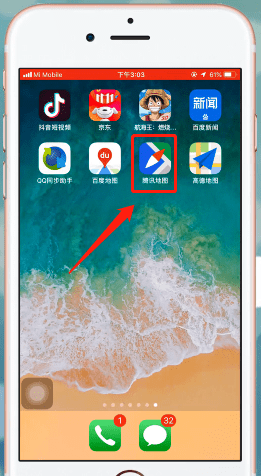
点击左上角人头图标,
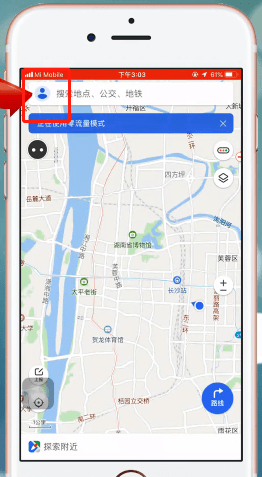
选择右上角设置,

点击驾车导航,
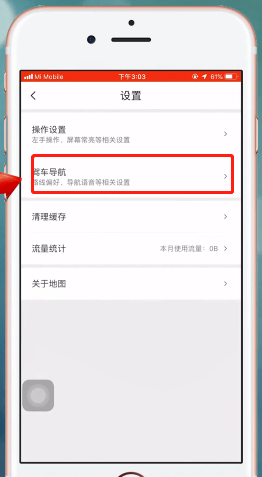
将不走高速标志点亮即可。

上面就是打字教程网小编为大家带来的腾讯地图设置不走高速的图文操作,一起来学习学习吧。相信是可以帮助到一些新用户的。
本文由cwhello于2024-10-09发表在打字教程,如有疑问,请联系我们。
本文链接:https://www.dzxmzl.com/4243.html
本文链接:https://www.dzxmzl.com/4243.html