说说在工银融e联中预约取号的图文操作。
- iphone教程
- 45分钟前
- 343

工银融e联APP估计大家都不陌生吧。接下来的这篇文章就详细讲解了在工银融e联中预约取号的图文操作,还不会操作的伙伴不要错过哦! 在工银融e联中预约取号的图文操作...
工银融e联APP估计大家都不陌生吧。接下来的这篇文章就详细讲解了在工银融e联中预约取号的图文操作,还不会操作的伙伴不要错过哦!
在工银融e联中预约取号的图文操作

1、打开工银融e联app,进入主页中的【发现】页面,随后点击【网点预约】。(如下图)


2、接着选择所要前往的相关网点,再下拉界面点击【网点预约】。(如下图)


3、然后选择【预约取号】,点击【下一步】,随后再完成预约信息,再点击【下一步】。(如下图)

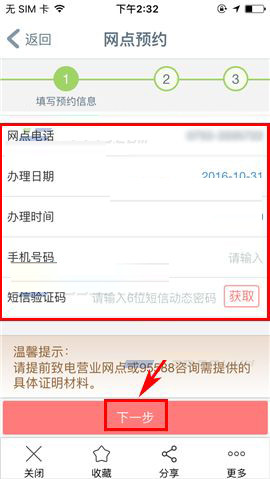
4、最后确认好预约信息后再点击【下一步】即可查询预约结果。(如下图)
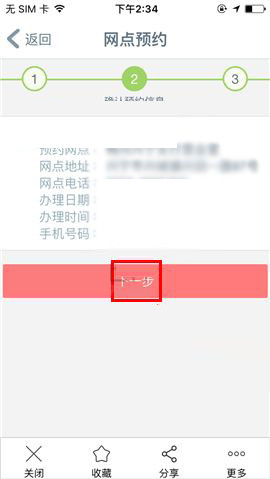
上面就是打字教程网小编为大家带来的在工银融e联中预约取号的图文操作,一起来学习学习吧。相信是可以帮助到一些新用户的。
本文由cwhello于2024-10-09发表在打字教程,如有疑问,请联系我们。
本文链接:https://www.dzxmzl.com/4222.html
本文链接:https://www.dzxmzl.com/4222.html