分享在钉钉APP中拉黑同事的详细讲解。
- iphone教程
- 11分钟前
- 288
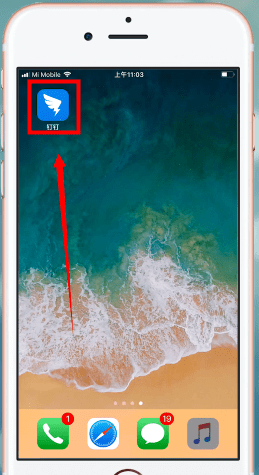
由于有些朋友想使用在钉钉APP中拉黑同事,但是不清楚具体需要怎么进行操作,那么下面打字教程网小编就为大家介绍了在钉钉APP中拉黑同事的详细讲解,希望能够帮助到你。...
由于有些朋友想使用在钉钉APP中拉黑同事,但是不清楚具体需要怎么进行操作,那么下面打字教程网小编就为大家介绍了在钉钉APP中拉黑同事的详细讲解,希望能够帮助到你。
在钉钉APP中拉黑同事的详细讲解
第1步
打开钉钉,选择下方的通讯录,
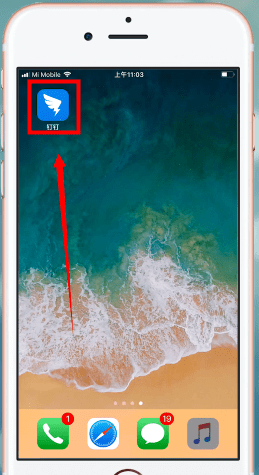
第2步
点击钉钉好友,选中要加入黑名单的好友,

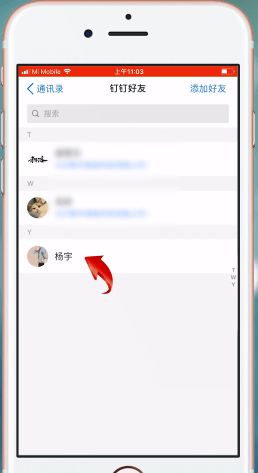
第3步
点击右上角三个点,将加入黑名单选中,

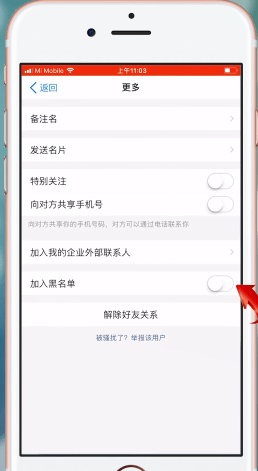
第4步
点击确定,黑名单就设置好啦。
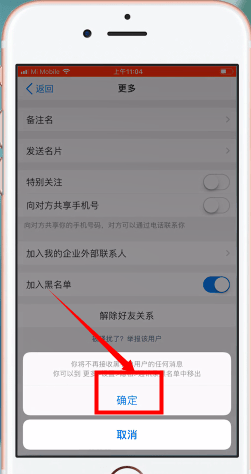
想使用在钉钉APP中拉黑同事的朋友,按照以上方法操作就可以了!
本文由cwhello于2024-10-09发表在打字教程,如有疑问,请联系我们。
本文链接:https://www.dzxmzl.com/2097.html
本文链接:https://www.dzxmzl.com/2097.html