小编教你在云游浏览器里找到Internet选项的简单操作。
- PC教程
- 08分钟前
- 299

大家或许不知道在云游浏览器里找到Internet选项的简单操作,那么今天打字教程网小编就讲解在云游浏览器里找到Internet选项的操作方法哦,希望能够帮助到大家呢。...
大家或许不知道在云游浏览器里找到Internet选项的简单操作,那么今天打字教程网小编就讲解在云游浏览器里找到Internet选项的操作方法哦,希望能够帮助到大家呢。
在云游浏览器里找到Internet选项的简单操作

1、首先我们打开云游浏览器,然后在其右上角的“菜单”中打开“设置”;
2、接着在设置界面的底部打开“显示高级设置”;
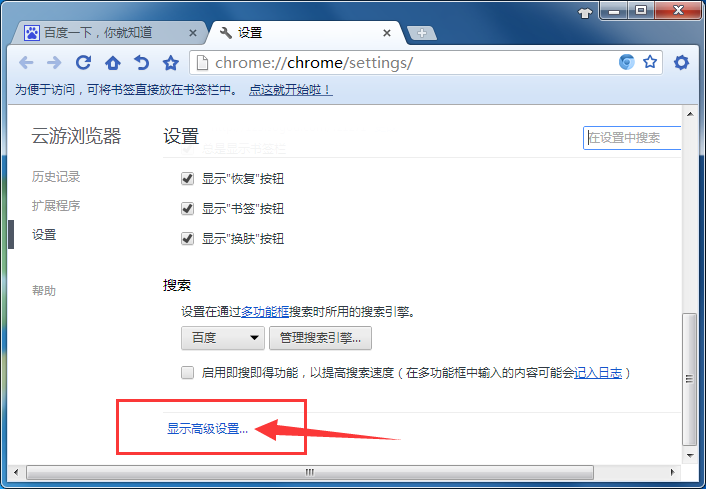
3、之后在高级设置中找到“网络”并点击“更改代理服务器设置”就可以打开云游浏览器的Internet选项了。
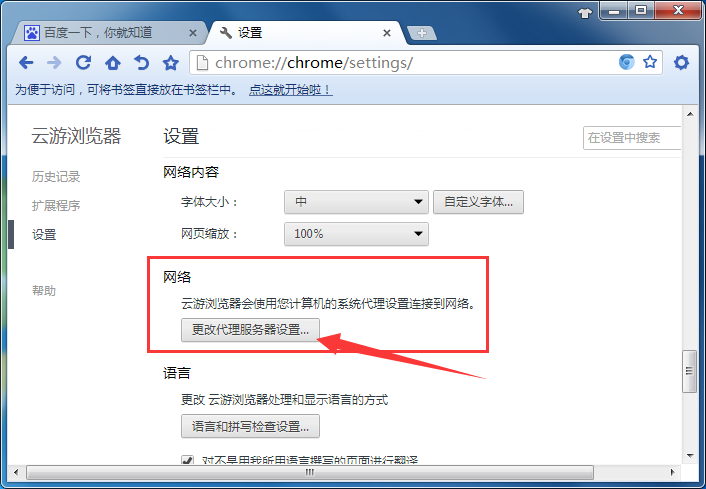
今日就快来学习本文在云游浏览器里找到Internet选项的简单操作吧,相信在以后的使用中一定会得心应手的。
本文由cwhello于2024-10-09发表在打字教程,如有疑问,请联系我们。
本文链接:https://www.dzxmzl.com/1640.html
本文链接:https://www.dzxmzl.com/1640.html