我来分享在Word里使用批注的图文操作。
- PC教程
- 13分钟前
- 185

当前很多网友喜欢使用Word这款办公软件,还不太熟悉该软件里的批注功能,下面打字教程网小编就带着大家一起来了解一下在Word里使用批注的图文操作方法吧! 在Wor...
当前很多网友喜欢使用Word这款办公软件,还不太熟悉该软件里的批注功能,下面打字教程网小编就带着大家一起来了解一下在Word里使用批注的图文操作方法吧!
在Word里使用批注的图文操作

1.首先选中文档中需要批注的内容,
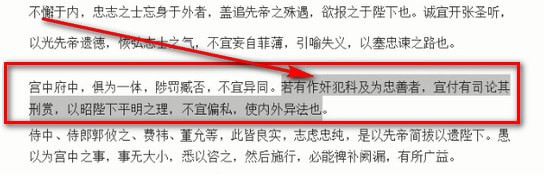
2.点击上方【插入】功能,
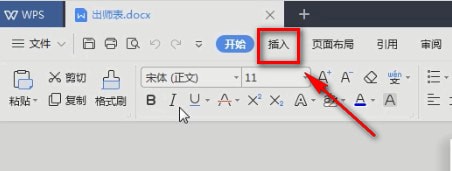
3.然后在功能表中找到【批注】就能在新增的批注中填写批注内容啦。
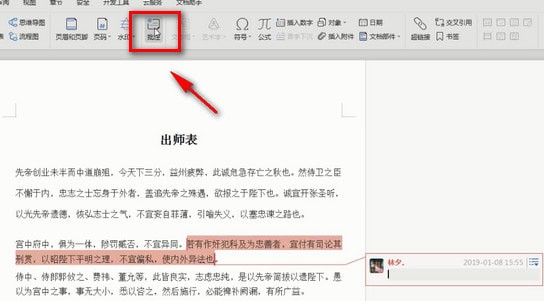
上面就是打字教程网小编为大家带来的在Word里使用批注的图文操作流程,一起来学习学习吧。相信是可以帮助到一些新用户的。
本文由cwhello于2024-10-09发表在打字教程,如有疑问,请联系我们。
本文链接:https://www.dzxmzl.com/1450.html
本文链接:https://www.dzxmzl.com/1450.html