分享游侠云盒游戏医生功能使用讲解。
- PC教程
- 45分钟前
- 280
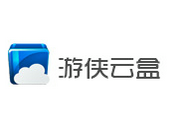
想必不少网友还是不熟悉游侠云盒游戏医生功能,那么接下来就来看看游侠云盒游戏医生功能使用过程吧,希望可以帮助到大家。 游侠云盒游戏医生功能使用讲解 "游戏...
想必不少网友还是不熟悉游侠云盒游戏医生功能,那么接下来就来看看游侠云盒游戏医生功能使用过程吧,希望可以帮助到大家。
游侠云盒游戏医生功能使用讲解
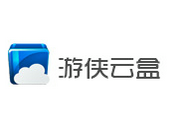
"游戏医生"可辅助检测修复运行游戏遇到的问题,例如“我的世界”这个游戏运行时需要JAVA运行库,我们双击“我的世界”游戏图标,看到“游戏医生”自动弹出:
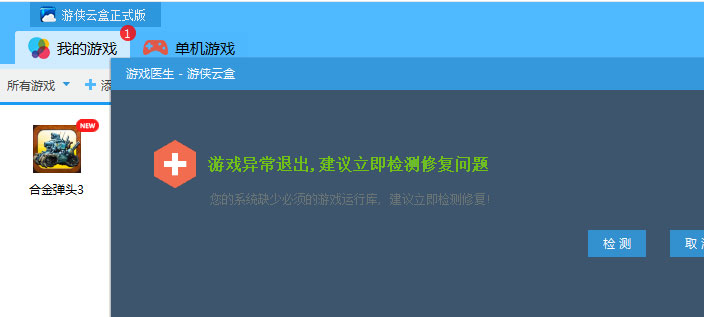
点击【检测】按钮。
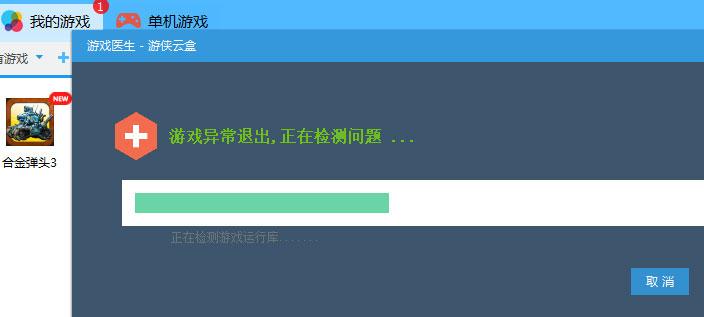
"游戏医生"检测出缺少的游戏运行库,最后点击【一键修复】即可。

上文就讲解了游侠云盒游戏医生功能使用过程,希望有需要的朋友都来学习哦。
本文由cwhello于2024-10-09发表在打字教程,如有疑问,请联系我们。
本文链接:https://www.dzxmzl.com/1055.html
本文链接:https://www.dzxmzl.com/1055.html